We’re sharing ten ways to use your smartphone to plan road trips.

I’m sharing how you can use your phone to plan road trips. I love taking road trips, but planning can be time-consuming.
Over the last few years, I have found great ways to save time by using my smartphone to plan road trips!
Yes, I can do it all on my cellphone while I sit in doctors’ offices waiting or the car pickup line at school.
It is so nice to be able to use my cellphone to handle so many of those must-do tasks when planning any vacation, especially road trips.
10 Ways To Use Your Smartphone To Plan Road Trips
Check out booking site apps. When you are in the beginning stages of planning road trips, you are likely looking at various places to stay.
I love keeping booking apps like Priceline, Hotels.com, and even Booking.com on my cellphone to check and watch for lower prices on hotels in the areas we will be traveling.
Not only are these helpful for planning, but they also come in handy when you decide to stop at the last minute and want to negotiate rates.
They were calling hotels directly. We’ve shared this little travel tip before, but one thing to know when using booking apps is that they also charge the hotel a fee.
That often means if you call the hotel directly, you will be given a lower rate for your room, so they don’t have to pay the booking site fee.
You can quickly call the hotel directly while searching to book a lower rate. And don’t forget about Airbnb.
You can download the app to your phone, open it up and plan your stay!
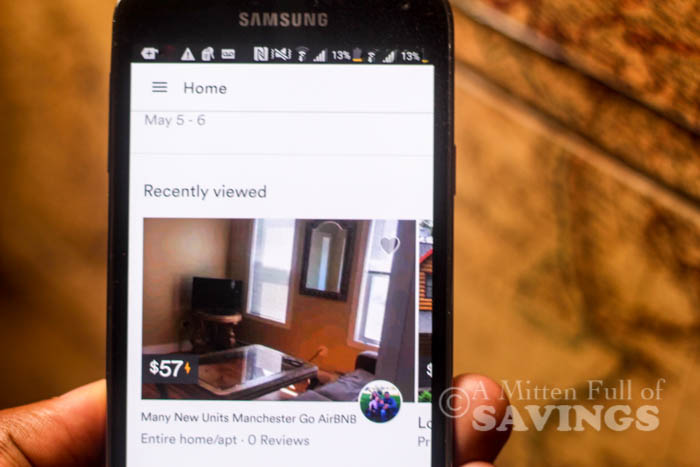
Use Evernote to keep all of your information together. When you make reservations, have places to pick items up at, what dates you will be traveling, and all of the other pertinent information that comes with planning road trips, you can quickly put it together in Evernote so you can access anything on the road at the touch of your fingertips without digging through bags.

Use Foursquare and Yelp for reading local reviews. I love trying out fun new local restaurants on road trips, and Foursquare and Yelp are the best for reviews.
You’ll see the good and bad and easily be able to track down what looks like the best choices to enjoy a meal with your family.
Use the Google Maps app as a GPS to plan your route. Not only is the Google Map app a great GPS, but you can also go in ahead of time and plan your way, so there are no in-car searches at the last minute.
This is great for directing you to your hotel, entertainment destination, or the next unique roadside attraction.
I love Pinterest for looking at travel tips. Not only can I find great travel boards from fellow bloggers, but I will also often find unique posts and suggestions about local places to visit, eat, or experience. Use Pinterest for searching locations and travel tips.
I set up a private board for that particular road trip and pinned anything of interest to sort through before we hit the road.
Use attraction and entertainment apps. If you have taken a road trip before, you know there are many roadside attractions and destinations with amusement parks similar to check out.
While you’re on the road, you can use your smartphone to watch movies. Many offer free apps to book, buy passes, or even check the location map from your phone in case you get disoriented in the park. I always download the app for any location or attraction we plan to visit for savings, tips, and maps.
Use coupon and rebate apps for savings. Many great deals sites give you excellent savings on travel packages, local restaurants, entertainment, and even supplies for your road trip.
I love being able to scan these regularly from my phone as I plan a road trip.
Prepare for safe travel with kids. When planning a road trip, I always stop right before we leave, take pictures of the family and one of us individually, and store them on my phone.
While nobody wants to get lost or imagine it could happen, it is always a good idea to have a recent photo of your children on hand. I use this simple safety practice as a “just in case” for emergencies.
Download games. One of the best things about a cell phone on a road trip is that it offers you a great way to occupy yourself or your kids on long days in the car.
Tons of great free apps offer games, puzzles, and other family-friendly activities that are ideal for a busy road trip vacation.
You will also need really good data to plan to search the internet, download apps, and use your phone while on the road.
Are you planning a road trip this summer?
Hopefully, my tips on planning a road trip using your smartphone will take a lot of the planning weight off your shoulders!
What are some of the challenges you face when planning a road trip?
Helpful Smartphone Tips:
9 BEST Free Travel Apps You Must Use
36 + Best Apps To Use When You Travel
18 Road Trip Must-Have Essentials
This is a previously sponsored post.



lisa says
This is a great list of ways to use my phone on trips. I will definitely keep this for future reference, especially with summer approaching!
Stacie @ Divine Lifestyle says
I use my smart phone to plan so many aspects of my trips. I’m a HUGE believe in the power of Yelp. 😉
Jamie says
We use our phones to find cheap gas, stay in touch with our families and to find places to eat. There are apps for everything!
Chrystal | Nevermore Lane says
I have been using my smart phone to plan my trips for years. Yelp is one of my favorite apps and maybe I use it too much because I have been Yelp Elite for the last few years. LOL
Annemarie LeBlanc says
Very informative article. Thanks for sharing. We love to travel as a family and these apps would definitely make life a little easier when we are far from home.
Nancy at Whispered Inspirations says
We always use our smart phones to plan road trips and travel. These are great ways to this! Bookmarking it, some I didn’t know!
Rebecca says
These are all great ways to use your smartphone to plan a road trip. Using the rebate and coupon apps are indeed a great idea. Thanks for sharing these great travel tips.
Kathy says
These are all some great ideas . We use the gps on our smart phones all the time. I think it’s a great tool to have on your phone.
Vera Sweeney says
I can not imagine traveling with out my smart phone!! These are great ideas for smartphone useage while traveling!
Christy Garrett says
I take my phone every where with me. I usually play games or use social media if i am the passenger. 🙂
Notorious Spinks says
I love Yelp. I use it EVERYWHERE I go. I’m even a Yelp Elite members for posting reviews. It’s great when in the city and traveling.
Ashley says
That is a great tip on theme park apps. We utilized the Universal app on our last trip and it saved us so much time. We rarely waited for more than 10 minutes for a ride.
Morgan says
I absolutely love all of these ideas and found this road trip guide very helpful! Having a smartphone at hand while you’re traveling definitely makes everything so much easier and less time consuming! Very cool post! Thanks so much for sharing your neat ideas!